
With the development of technology, especially in this all-digital era, it is certain that someone has many digital accounts such as social media accounts, e-mail, mobile banking, and others. From these accounts, of course, they are protected by passwords that are created very safely by users with the aim that their accounts are not compromised. The user also creates this password which is easy to remember. However, because there are too many digital accounts, many users often end up using the same password. But it's very unfortunate that this will actually open up opportunities for hackers to easily break into your account.
Here's how to create a password that's easy to remember and definitely safe :
1. Use 3 random words
The first thing you can do is choose a password that is easy and easy to remember, then combine it with another name that has nothing to do with it. This can make hackers confused. For example, combining your name, number, case and device name, for example Cah4y4CcTv
2. Save a piece of paper containing the password
After choosing a password, write it down on a piece of paper. This is a classic method but can be a lifesaver. Write down the password that you have then save it in an envelope. Put it in a safe place.
3. Use symbols and number
Try to use symbols and numbers that are easy for you to remember when choosing a password but remember to combine them like the previous tip. Symbols and numbers can help you come up with a strong password that is difficult for hackers to predict.
4. If you forget...
You can use 'Forgot My Password' and follow the next steps. But if you still can't reconnect with your account, you can contact the platform service directly for help.
Reference from
How to Create a Password that is Easy to Remember and Definitely Safe - inet.detik.com

 ENGLISH
ENGLISH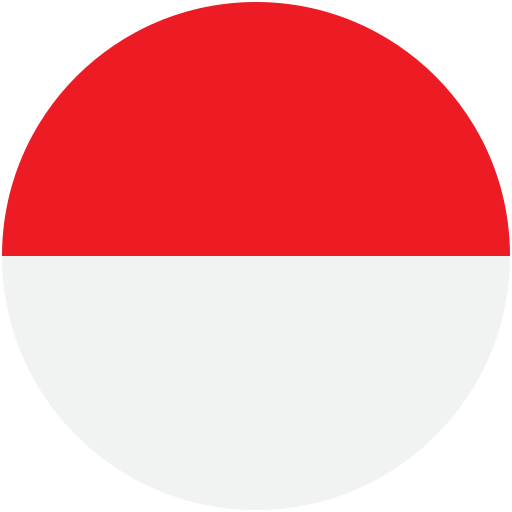 INDONESIA
INDONESIA