
How to prevent and overcome full hard drives that can damage CCTV
As we know, CCTV is never separated from hard drives. Why? because the hard disk is a place for video surveillance carried out by CCTV. Therefore, we should avoid full memory on the hard drive. If this happens, a full hard disk can cause the CCTV surveillance camera to stop functioning, which in turn can have a negative impact on security and monitoring in various locations.
The cause of the hard drive is full on the CCTV system
There are several factors that can cause the hard drive on a CCTV system to become full. Here are some common causes :
1. Limited Storage Capacity: Each hard disk has a maximum storage capacity that can be filled with video recordings. If this capacity is reached, the hard drive will become full and will not be able to record again until space becomes available.
2. Recording Too Long: Some CCTV systems are set to record for a certain period of time, such as 30 days. If old records are not deleted regularly, then the hard disk will continue to fill up with irrelevant recordings, taking up valuable storage space.
3. No Recording Mute Setting: If the CCTV system is not set to turn off recording when no activity is detected, the hard drive will continue to record blank video when there is no activity, causing inefficient storage usage.
How to Avoid Full Hard Drive Problems in CCTV Systems
To avoid interference caused by a full hard disk on a CCTV system, here are some steps that can be taken :
1. Check and Adjust Recording Settings: Make sure the CCTV system is set to record within the relevant time period. For example, record only during working hours or when motion is detected. This will help reduce the number of unnecessary recordings and save storage space.
2. Regular Monitoring and Deletion of Old Footage: Perform regular monitoring of CCTV footage and delete old footage that is no longer needed. This should be done periodically to ensure storage space remains available.
3. Invest in More Storage Capacity: If your CCTV system hard drive continues to be full, consider increasing the storage capacity. Investing in a larger hard drive will provide more space for recording and reduce the risk of a full hard drive.
4. Choose a CCTV System with Sophisticated Storage Management Features: There are several CCTV systems that are equipped with advanced storage management features. This feature can help optimize storage space usage by compressing data or prioritizing recordings based on their importance.
Taking these steps will help prevent a CCTV system from becoming full hard drive, maintain reliable security monitoring, and ensure system integrity.
Take care of your CCTV system so you don't experience hard drive problems. By carrying out proper monitoring, setup, and preventive measures, you can ensure that your CCTV will remain in good working order and provide optimal security.
Refference From
Cause Hard drive full quickly - Instagram @spectrumcahayanusantara

 ENGLISH
ENGLISH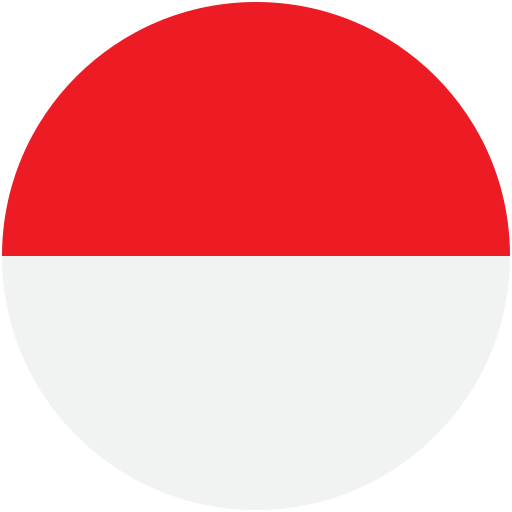 INDONESIA
INDONESIA